Duplicate records. The bane of every system-related employee in higher education. I feel like Mr. Incredible when mopping up potential duplicate records every Monday – ‘Why can’t you all just STAY MERGED!?’ I just had the database pristine on Friday! Here, take a look – enjoy this with me:
![]() Ahhh, my blood pressure is already falling. What a great site to see. Then you come in the next monday and you’ve got hundreds, sometimes thousands of potential duplicates to make decisions on. Are they really duplicate records? Are they completely different people? Let me just make a quick side-note here; Parents, you who name your children starting with the same letter and very similarly sounding – or you who name your twins very very similarly, are EVIL. We put humans on the moon almost 50 years ago with the computing power of a decent calculator but we CANNOT figure out how to design duplicate resolution to ID your children correctly if you keep this up.
Ahhh, my blood pressure is already falling. What a great site to see. Then you come in the next monday and you’ve got hundreds, sometimes thousands of potential duplicates to make decisions on. Are they really duplicate records? Are they completely different people? Let me just make a quick side-note here; Parents, you who name your children starting with the same letter and very similarly sounding – or you who name your twins very very similarly, are EVIL. We put humans on the moon almost 50 years ago with the computing power of a decent calculator but we CANNOT figure out how to design duplicate resolution to ID your children correctly if you keep this up.
Clearly, we’re not going to win this battle. Here’s a quick tip or two concerning merging duplicate records using Technolutions Slate.
Consolidate records filtering/sorting
If you have an operations staff that handles either part or all of the duplicate resolution, one way to prioritize the merging or divide it up among others is to use filters. Filter by year, student status, student type, applicant vs non applicant, or whatever else you want and have certain folks work on their own populations. It’s an extremely helpful recent addition that Technolutions has added that can really help you take bites out of huge consolidate records lists.
Commit often
If you’ve ever been working on very large lists and maybe had to take care of something else in the middle only to find out when you hit the merge button that you’ve been logged out and the hours of eye shredding boredom will need to be repeated – you know what I’m talking about. This will happen on large lists, so make sure you merge or exclude your choices in smaller batches rather than a few hundred at a time. The only thing worse than slugging through huge lists for duplicate resolution is having to do it again.
Merging 2 application records (when you have another campus wide system)
If you have a system of record on campus that isn’t Technolutions Slate, you might need to be careful (well, more careful than normal with application records) how you merge application records. If you use the most recent application as the primary record but the Slate ID of the old record is stored in your system of record you could create a duplicate in your system of record as well. Fortunately, Slate accounts for that, too. Open the primary record (the new app record) in a new tab, copy the Slate ID of the old Slate record and merge.
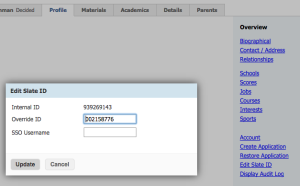 Open the new tab, click on Profile, then click on Edit Slate ID on the right. Paste the old ID in the new record and bam – your system of record will now know this is just a new application for the person it already knows about. No messy dups, no morphs, you are now Mr. Incredible. Or Elastigirl. Either one, both awesome.
Open the new tab, click on Profile, then click on Edit Slate ID on the right. Paste the old ID in the new record and bam – your system of record will now know this is just a new application for the person it already knows about. No messy dups, no morphs, you are now Mr. Incredible. Or Elastigirl. Either one, both awesome.